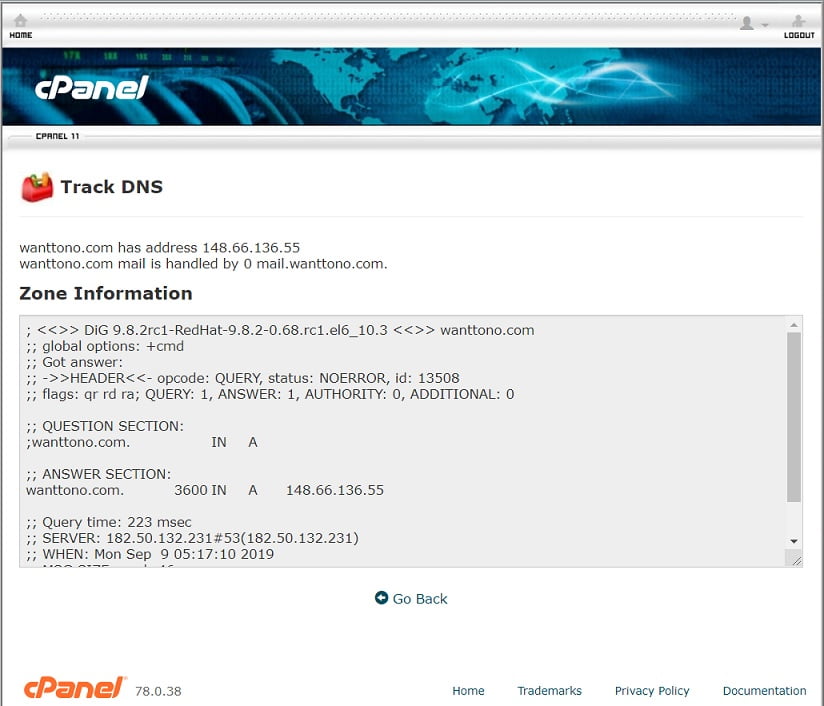CPANEL: Access to this mail system has been blocked
Hello, I’m will and i have shared Cpanel hosting with GoDaddy, i have 5 sites with them some on WordPress and some on Opencart, recently I’ve noticed I’m not receiving mail from any of them if a customer makes an order or sign up after checking, even the customers are not receiving emails for lost password submissions and signup submissions etc.
I do no email marketing for any of my websites, so i don’t understand why this IP is blocked 148.66.136.55 as this is the server i think my emails are going out of for the websites. This is the error i get when a lost password email is sent out:
host sg2nlshrout-v02.shr.prod.sin2.secureserver.net [182.50.132.241] SMTP error from remote mail server after end of data: 552 5.2.0 73kJiQXBJVKe073kJiS30A :CPANEL: Access to this mail system has been blocked for wanttono.com due to spam activity. Spam was seen coming from this account, and possibly other scripts running in it. For help resolving the issue, see http://x.co/spamclean. Once the compromise has been cleaned, please contact customer support to remove the block. Reporting-MTA: dns; sg3plcpnl0029.prod.sin3.secureserver.net Action: failedFinal-Recipient: rfc822;[email protected]Status: 5.0.0Remote-MTA: dns; sg2nlshrout-v02.shr.prod.sin2.secureserver.netDiagnostic-Code: smtp; 552 5.2.0 73kJiQXBJVKe073kJiS30A :CPANEL: Access to this mail system has been blocked for wanttono.com due to spam activity. Spam was seen coming from this account, and possibly other scripts running in it. For help resolving the issue, see http://x.co/spamclean. Once the compromise has been cleaned, please contact customer support to remove the block.
The other domains emails don’t even come through with an error.
I have made an account with Sorbs.net and submitted a request for delisting the IP from the DUHL.
But i don’t know if that’s enough and if it will work or if it’s even my responsibility to do so.
i spent all day yesterday talking to GoDaddy support who say it’s fine nothing is wrong from their end and etc., showing me some website where it said it was not on a blacklist etc. i know this is not my fault or from my side because it’s not just one site or one platform of site’s it’s all my WordPress sites and Opencart websites. Please help ME! I spent days and night redoing a couple of my sites and lost thousands of customers accounts all because i thought it was my fault.
it’s the customers and subscribers of my websites that are not receiving emails from the domains!
It’s the relay server blocking them, thinking its spam!
Solution
Turns out all of those negative thoughts and things were true to some extent. see i guess these reasons above maybe the reason the wordpress or opencart default setting may not be working anymore because they used to, i know that much.
but after setting the proper assigned smtp setting for your domain into your site either through and extension, plugin or just force changing settings in the code itself, your site should be sending fine.
Example:
For WordPress:
i used a plugin called WP Mail SMTP by WPforms instead of code editing this time.
From Email: the email you want to send from example: [email protected]
From Name: wanttono
Return Path: i ticked the box
Mailer: selected Other SMTP
SMTP Host: you domain name example: wanttono.com
Encryption: depends on your choice of setup but i chose: None
SMTP Port: again depends on your setup but for me it worked with: 587
Auto TLS: for me it only worked with it: Off
Authentication: ON
SMTP Username: the email your setting up Example: [email protected]
SMTP Password: The password you chose for this email.
——————————————————————————————————————
For opencart:
Mail Engine: SMTP
Mail Parameters: [email protected]
SMTP Hostname: wanttono.com
SMTP Username: the email you want to send out from example [email protected]
SMTP Password: the password you chose for that email.
SMTP Port: this depends if you want it secure or not but what worked for me with godaddy is was: 587
SMTP Timeout: i think this was automatically set to: 5