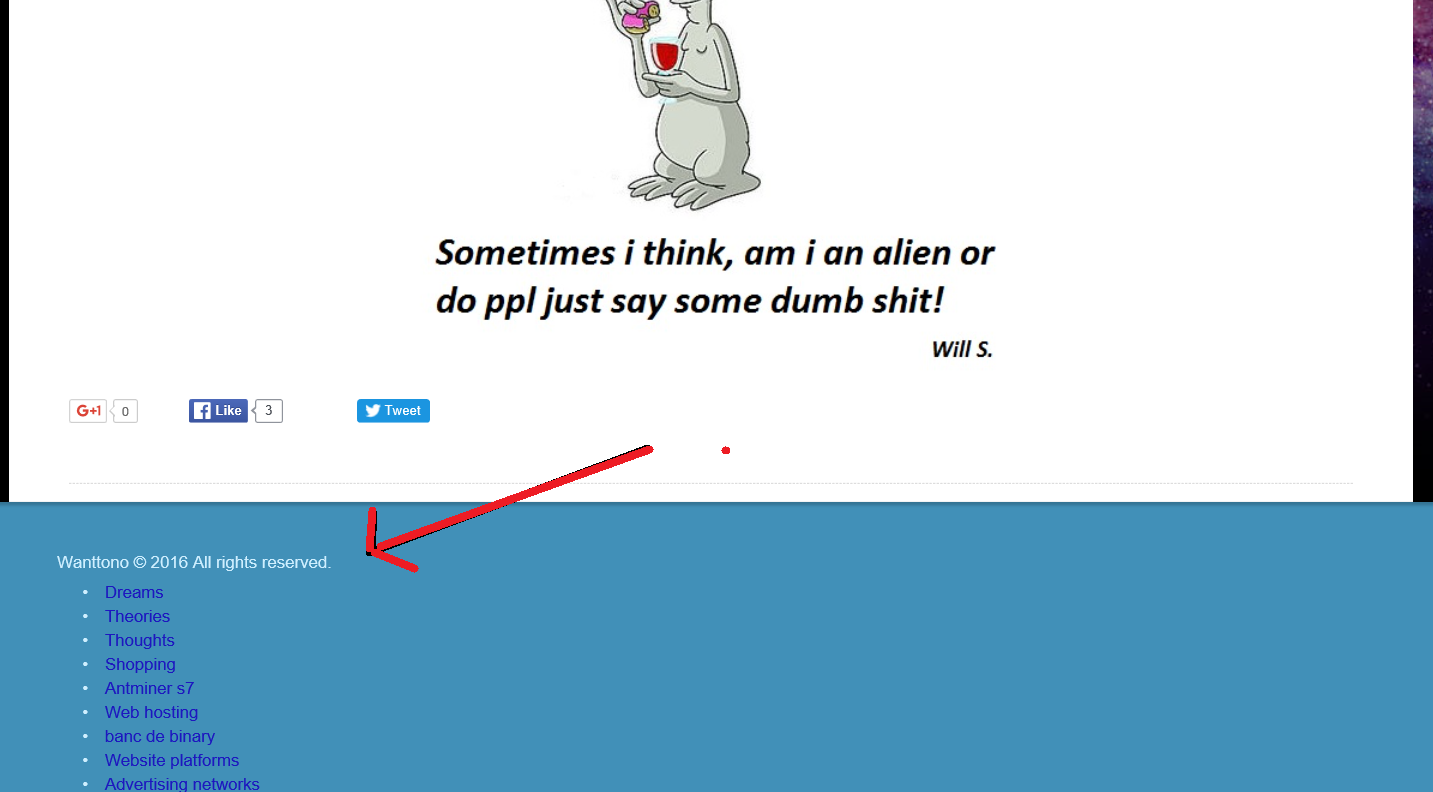Editing the footer
We all need to customise the Copyright or powered by, when creating a blog or site.
If your template does not give you the option to change it then once in admin section, mouse over Appearance and click Editor. Once in Editor, Choose Theme Footer on the right hand side and scroll down to the bottom find where it says Powered by and edit and click update file.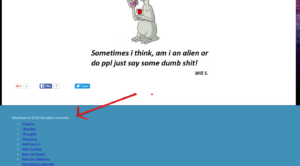
(please make sure you know what you are doing and be careful not to touch any coding itself)
©
If you want to edit by core files, it’s in: wp-content/themes/YOUR THEME/footer.php