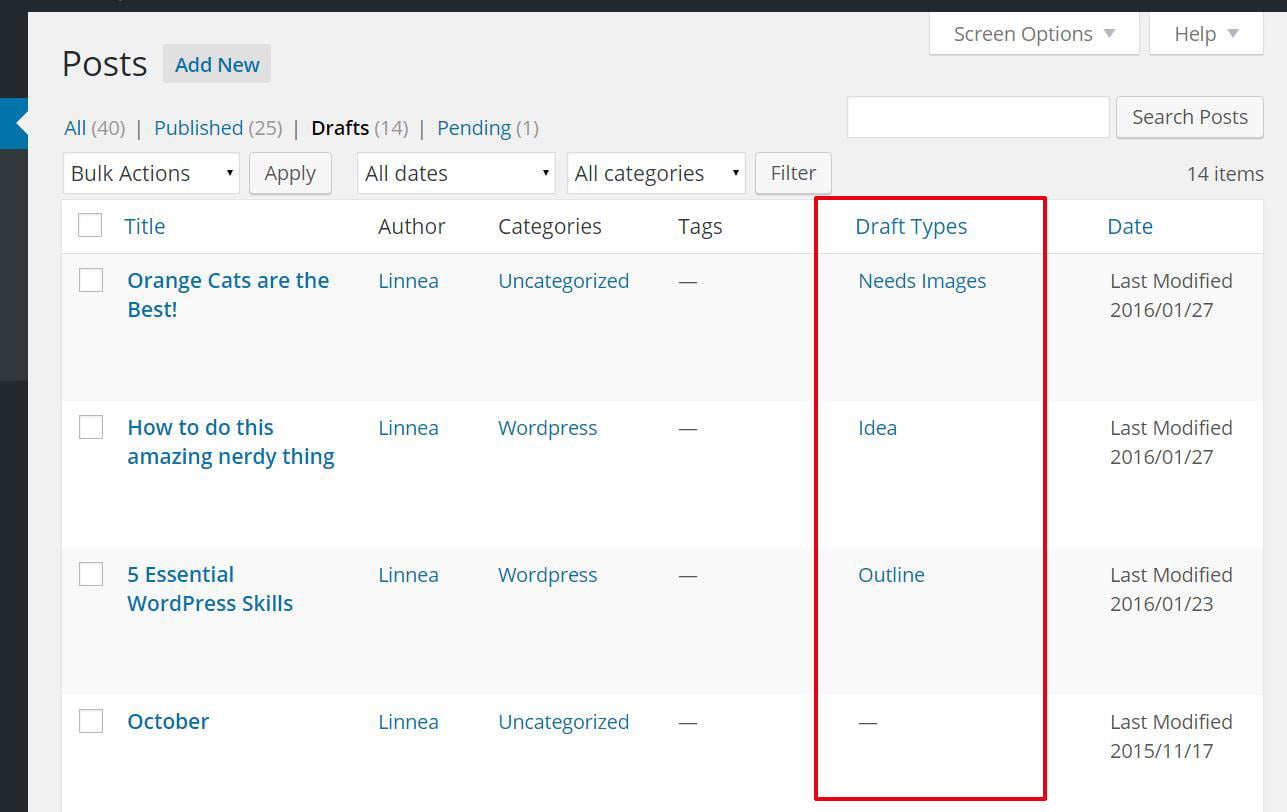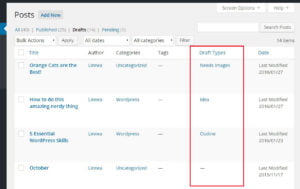Publish all Drafts
If you want to Publish many drafts at once in wordpress, On the Edit Posts page, click on the checkbox at the top of the left-most column to select all the posts on the page, then select Edit under the Bulk Actions dropdown. Click Apply and change the Status drop down to Published, then Update Posts.
Thanks to : https://wordpress.org/support/topic/how-to-publish-multiple-drafts-at-once
Bulk edit :